User Flow Diagram Tool
What is User Flow?
A User Flow, also known as a user journey or user process, refers to the sequence of steps or actions that a user takes while interacting with a digital product, website, app, or system. It maps out the path a user follows to achieve a specific goal or complete a task within the interface. User flows provide a detailed understanding of how users navigate through different screens, make decisions, interact with elements, and ultimately accomplish their objectives.
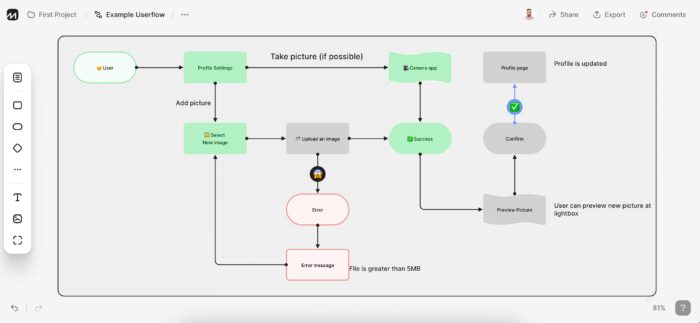
Key aspects of a user flow include:
- Start and End Points: User flows begin when a user initiates an action, such as opening an app or clicking a link. They end when the user accomplishes their goal, like making a purchase, submitting a form, or accessing desired information.
- Steps and Decisions: User flows break down the journey into individual steps and decision points. These steps represent screens, pages, or interactions the user encounters along the way. Decision points reflect choices the user makes, leading to different paths or outcomes.
- Navigation and Interaction: User flows outline how users navigate between different screens or pages, how they interact with interface elements (e.g., buttons, forms), and what actions they perform at each step.
- Content and Context: User flows consider the content users encounter during their journey. This includes text, images, media, and other elements that guide them through the process.
- Feedback and Errors: User flows account for user feedback and potential errors, illustrating how users might handle unexpected situations and how the system responds.
User flows are valuable tools for UX (user experience) designers, product managers, and developers. They help identify pain points, bottlenecks, and opportunities for optimization in the user experience. By understanding user flows, designers can create more intuitive and efficient interfaces, resulting in a smoother and more satisfying user journey.
Contents
- How to Create User Flow
- Working with Figures
- Adding a Page from Sitemap
- Adding images
- Links / Lines / Arrows
- Export User Flow



