Adding Images
Working with images is an important part when designing a User Flow.
To upload an image:
- Click the
icon,
- Click on the image icon,
- Select and load the required image.
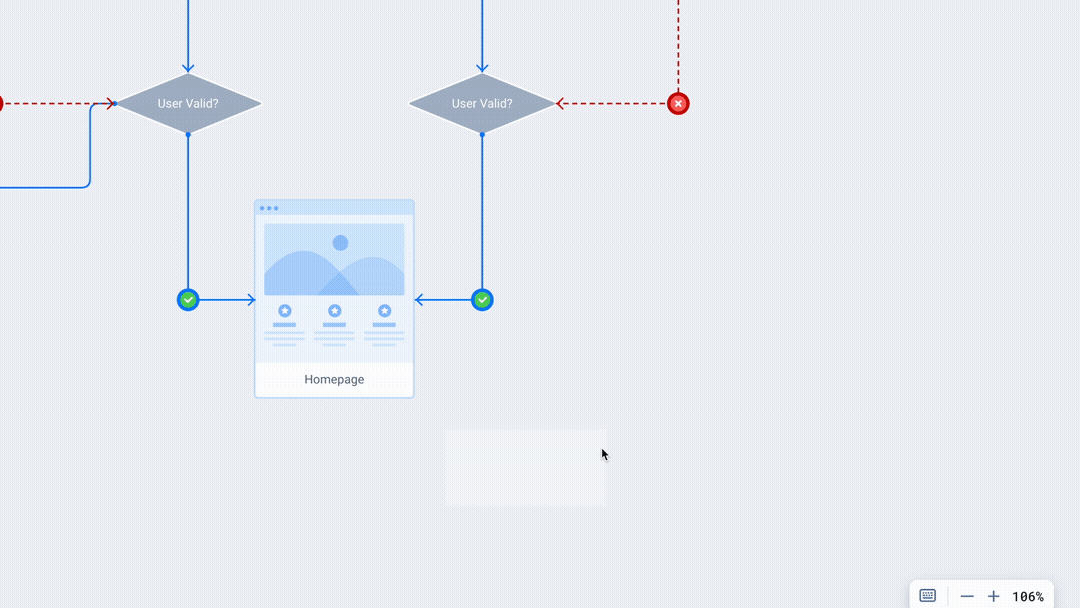
After uploading, you can resize the image or rotate it.
Image files can be uploaded from your computer in JPEG, PNG, SVG, GIF, BMP formats (maximum file size is 10 MB)
Was this article helpful? 19
Still need help? Contact us



