Comments & Mentions
Leave a comment on a Page Card to provide a status update for your team. This way they know what’s been worked on and won’t have to bother you later;
Comments and discussions are possible only inside of a sitemap page when working with Content Gathering System.
You can comment on every created block.
- Create New Comment icon appears when a block selected. Click on it to display the comment input field. Leave a comment by Enter / Shift+Enter or by pressing Send message icon;
- Leaving a first comment replaces Send message icon with Comment counter;
- Want to grab someone’s attention? @ mention them in a comment to send them a notification that will direct them right to the task at hand. This is a great way to request input, share information, or pass a task to the next person in the workflow.
- Select a comment and press on the … icon.
- Click on Edit.
- Confirm changes with the Save button.
- Select the comment and click on … icon
- Hit the Delete button.

Editing of existing comments only available to their authors.
To edit a comment:
To delete a comment:
Comment mode.
You can quickly observe all created comments for a particular sitemap page.
To enter Comment mode click on the Comment button in the toolbard on the left side:
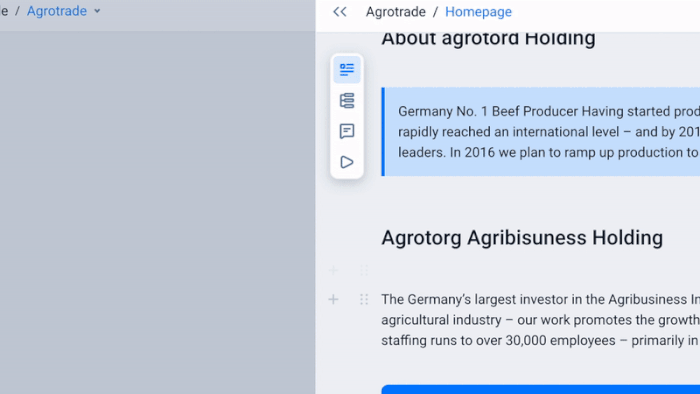
Was this article helpful? 5
Still need help? Contact us



