Links / Lines / Arrows
Connection Line allows you to create links between objects when building flow diagrams.
To create a line:
- Select an element,
- Click on the line start point,
- And drag the cursor to another object at the entry point (the entry/exit points appear when you hover over the object).
Styling a line
Specify arrowheads, icon on line and stroke type and color of the line in the Connection line toolbar.
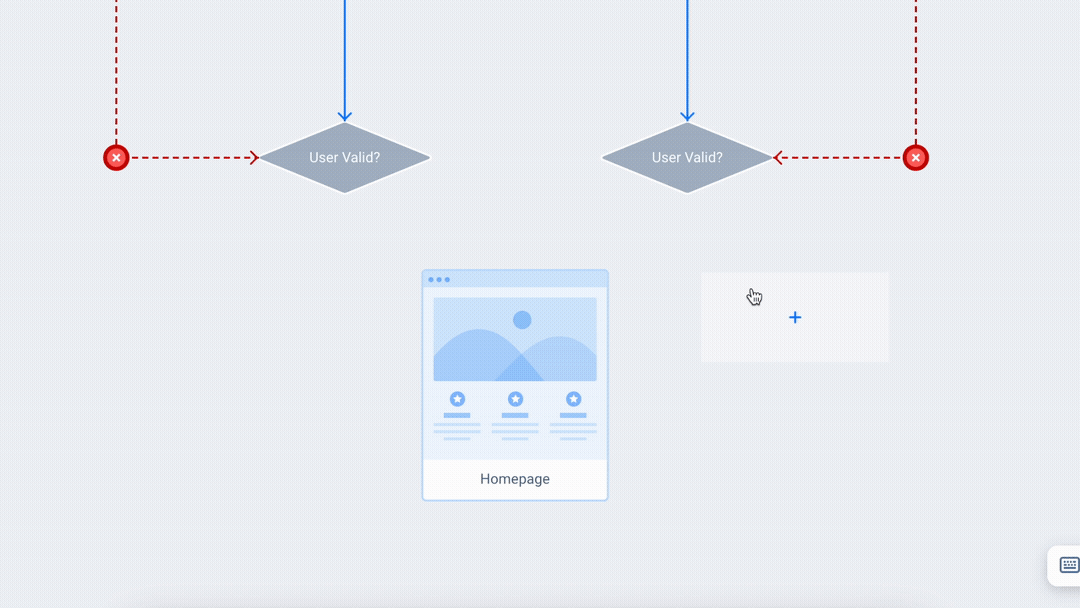
Was this article helpful? 9
Still need help? Contact us



