Invite People to Project
There are a few ways to invite people in your Project:
From Personal or Team Workspace:
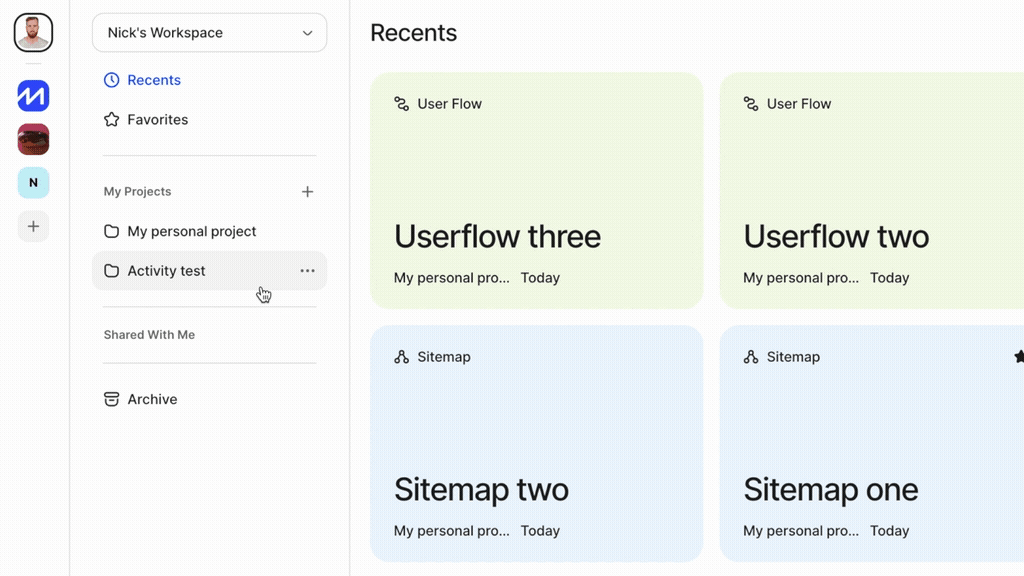
- Open Workspace Project list
- Press+icon near the Project’s name,
- Choose a user in the list or add an email address.
- Pick Can edit or Can comment role and select Invite.
Inside Project:
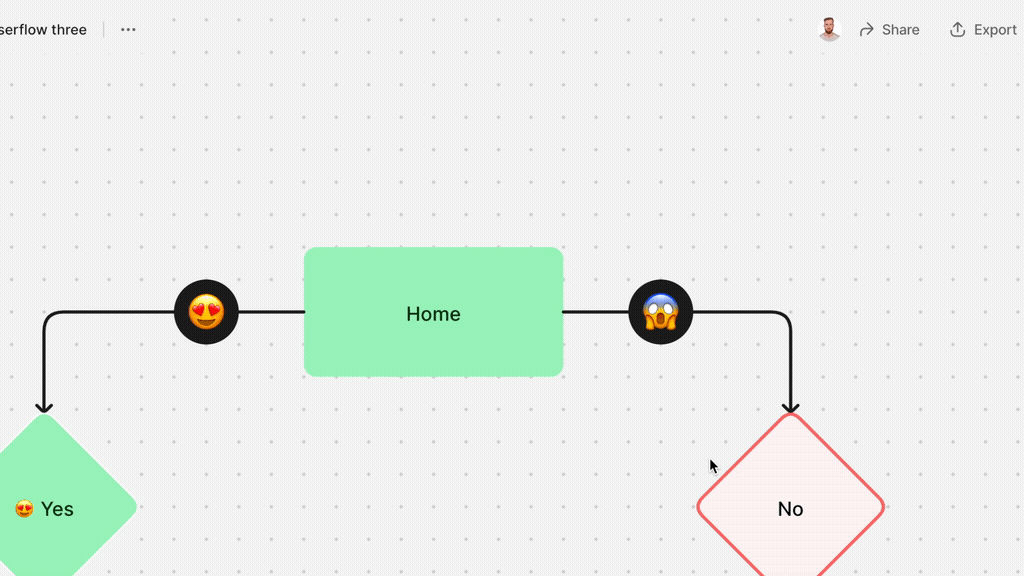
- Press Share Button.
- Choose user in the list.
- Choose a user in the list or add an email address.
- Pick Can edit or Can comment role and select Invite.
After invite confirmation, the user will receive email* with Project link. It will lead the user to FlowMapp account sign up. You Project will appear in the user’s list.
* Sometimes email falls through the cracks and doesn’t make it to your inbox. We do not have the resources to troubleshoot each individual mail problem, but you can copy Project’s invite link and send it to colleagues in any convenient way.
Was this article helpful? 13
Still need help? Contact us



