Copying Pages
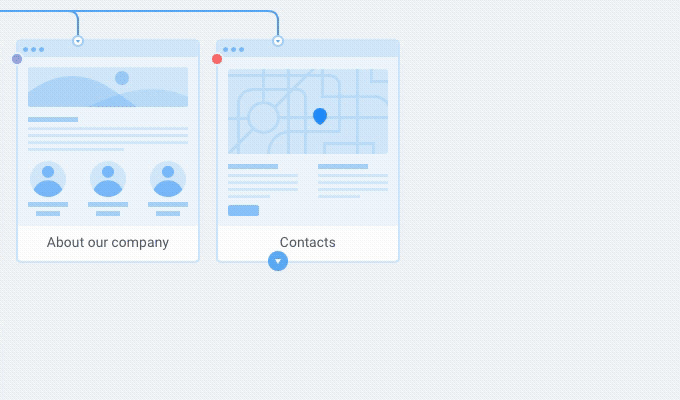
If you need to create an identical page, you can copy the page you need:
- Point to the cover page,
- Point to the
icon,
- Click on the
.
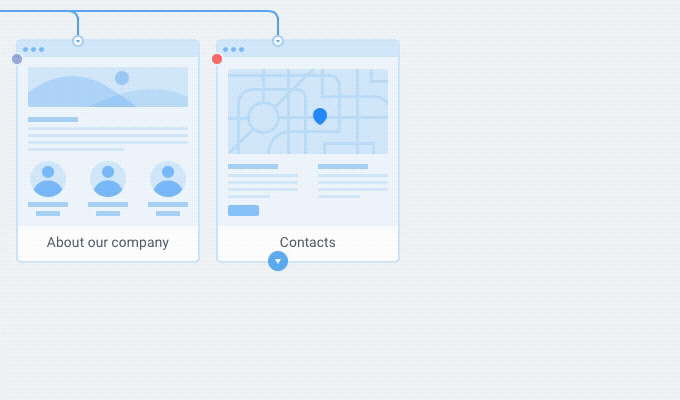
Or click on page and use shortcut to copy this page.
The page with subpages will be copied, its content also will be copied including:
- Page Title,
- Page Cover,
- Page Description,
- Page Structure.
Was this article helpful? 8
Still need help? Contact us



