Background block
Background block allows you combining various elements into the logic blocks.
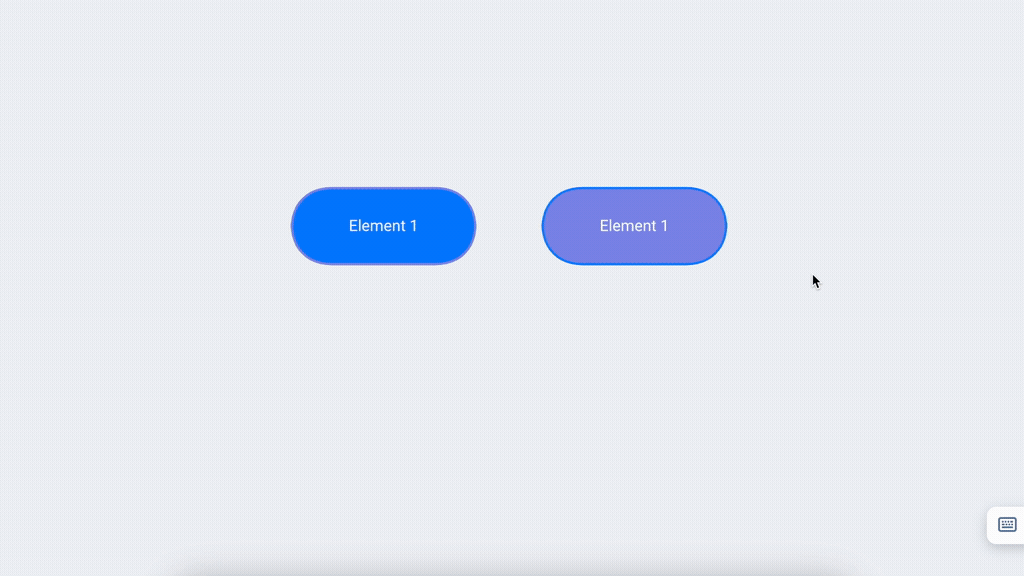
Easily configure these the parameters:
Background color — allows you customizing the background of the block by selecting the appropriate option from the list: disable background color or set fill color.
Border style. You can choose from one of three border styles: dotted, dashed or solid.
Border color — allows you customizing the border color of the block by selecting the appropriate option from the list: disable or set fill color.
How to put elements into background block.
- Create a background block.
- Choose various shape or text block.
- Drag and drop it to the background.
- Now you can move the background along with the shapes that were placed on it.
How to create elements on the Background block.
- Hover over Background block,
- Click on the
button and click on
.
Was this article helpful? 45
Still need help? Contact us



