Tag: Import Sitemap from XML file
Import Sitemap from XML file
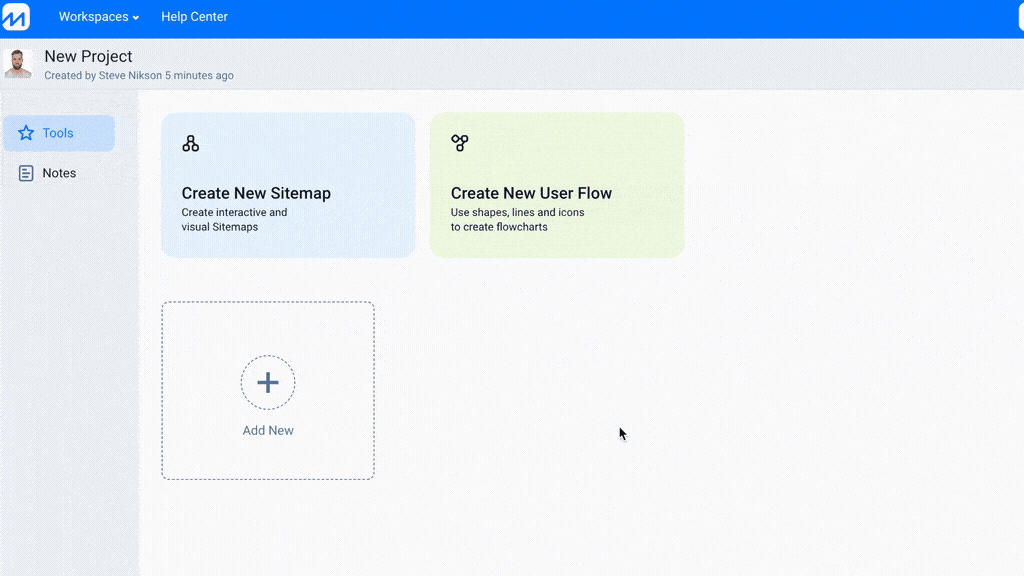
To import sitemap from XML file:
- Login to your account.
- Create a new Project or delete all pages in the existing sitemap.
- Select Create New Sitemap.
- Click on Import Sitemap from File.
- Locate your XML file on your computer.
- Click Open.
- After importing the page will be refreshed and you will see the updated sitemap*.
*For capacity and performance reasons import from XML is limited to 500 pages.
Importing sitemap XML file feature is only available to Pro, Team and Agency users.
Note: Here you can find the sitemap XML specification sitemaps.org/protocol.html
Also, you can use third-party XML generators (for example xml-sitemaps.com) to create sitemaps from the existing websites.



