Tag: Uploading Files
Uploading Files
You can upload files of different formats of size not exceeding your Subscription plan limit.
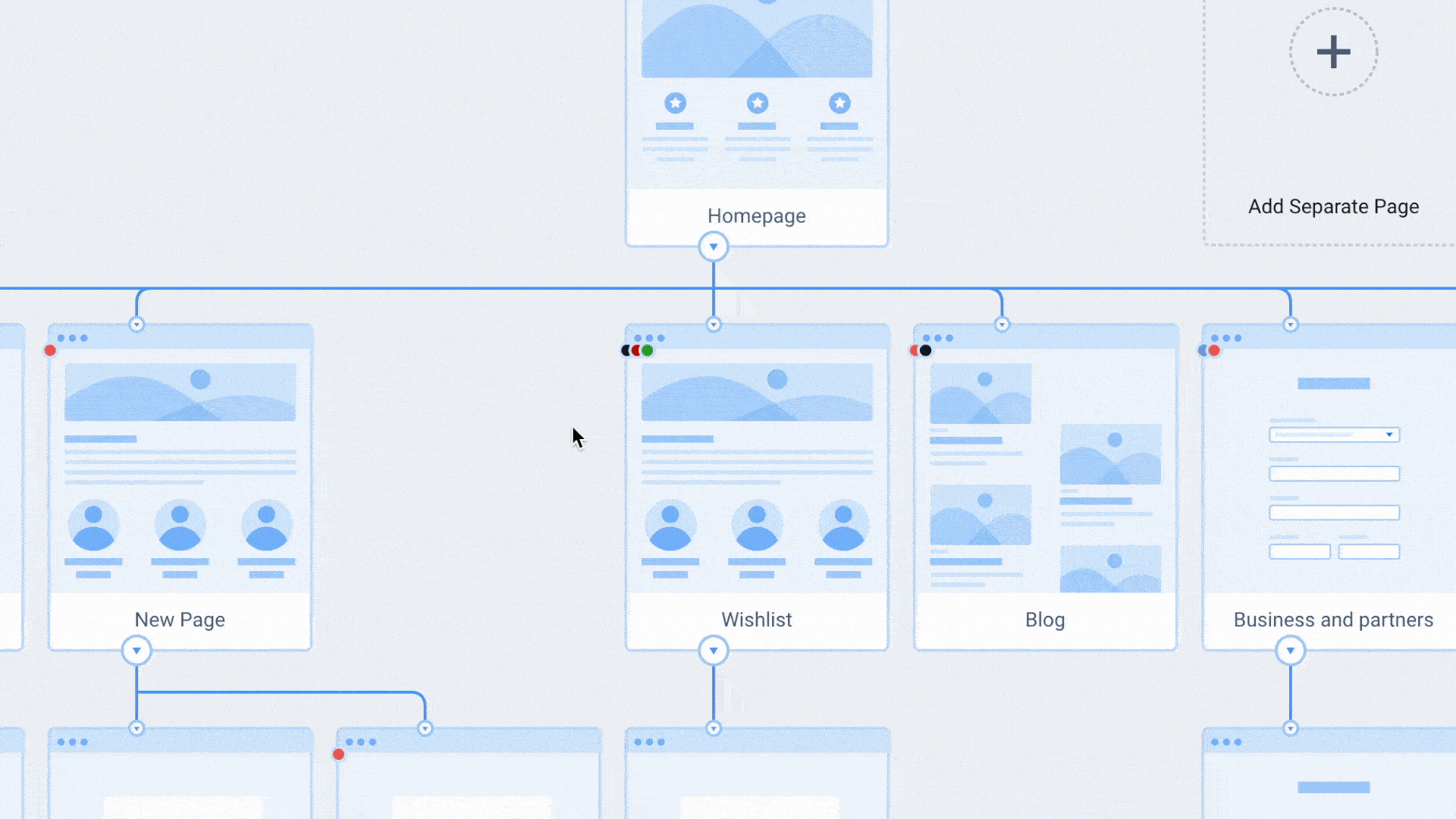
To upload file
- Open Page,
- Click on + to add a new Content Block,
- Scroll down and choose between File block and Image block
File blocks allow you to upload attachments to a page, with Image blocks you can paste images and see them displayed.
To delete file
- Open Page,
- Hover on file, you need to delete,
- Click on Trash bin icon do delete,
Read more



