Export
Export to PNG, PDF, XML and CSV.
You can export your Sitemap or User flow to formats above.
Export to PNG
- Go to the Project,
- Click the Export button
,
- Select Export to PNG,
- Download will start automatically
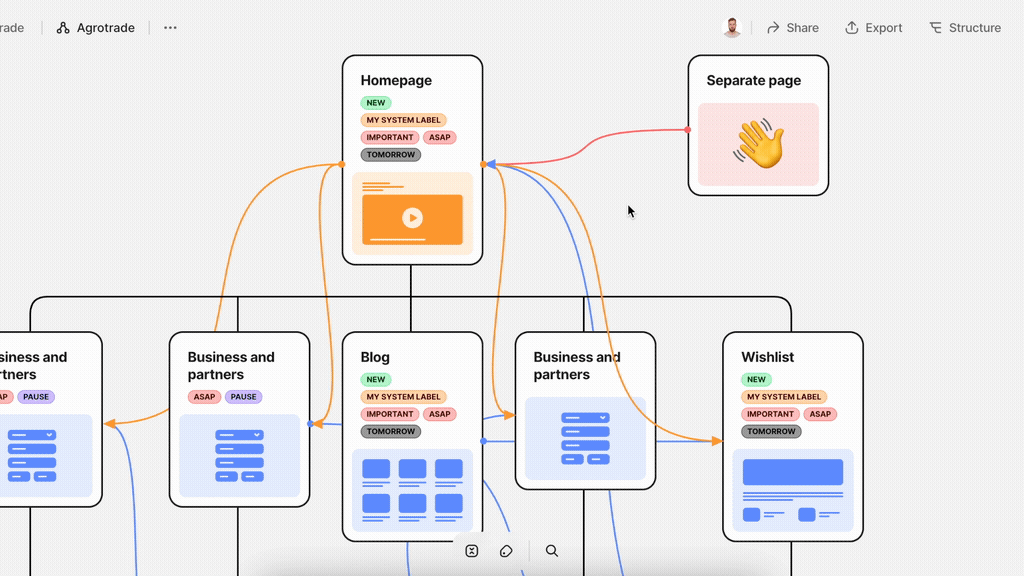
Export to PDF
- Go to the Project,
- Click the Export button
,
- Select Export to PDF
- Choose what you want to add to the exported document:
- Project Description,
- Project Structure,
- Project Name,
- Page Numbers,
- Document Creation Date,
- Set Landscape or Portrait orientation,
- Set A4 or A3 format,
- Include Sitemap:
- Sitemap Image
- Pages Description,
- Pages Structure,
- Empty Pages,
- Include User Flow:
- Choose User Flow,
- Add User Flow Image,
- Add User Flow Description,
More export options will arrive with upcoming releases:
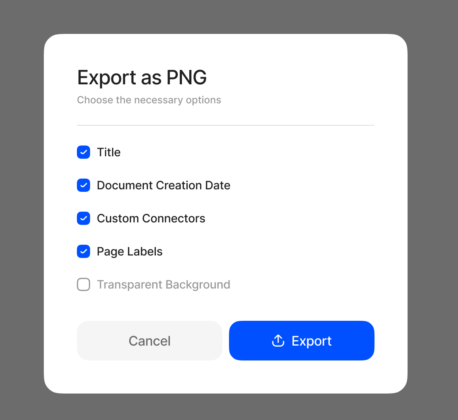
Was this article helpful? 25
Still need help? Contact us



