Archive project
You can move your Project to the Archive.
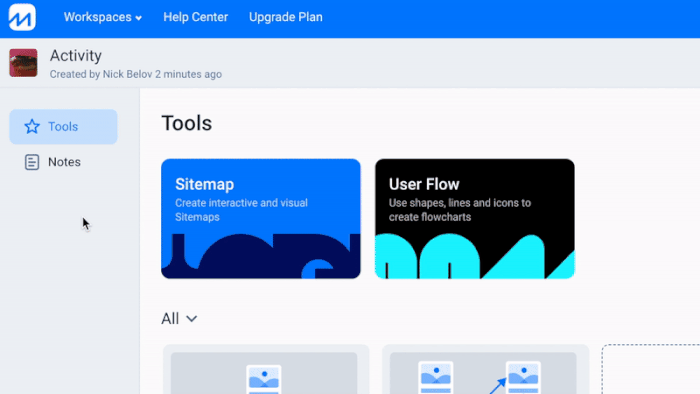
To archive your Project:
- Click Projects at the top left side of your screen;
- Pick a project you want to archive;
- Click the
icon;
- In pop-up window choose Yes, Archive Project.
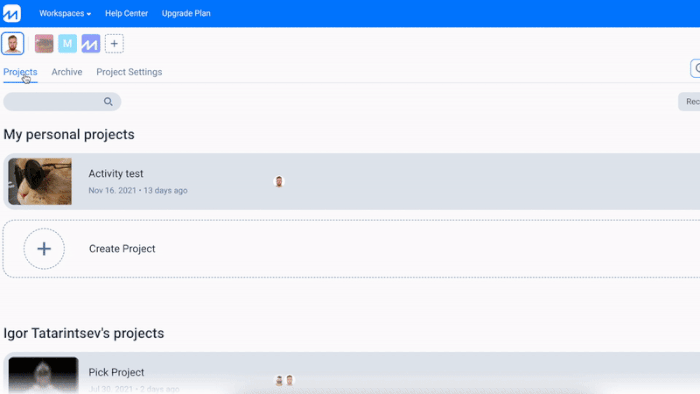
To unarchive your Project:
- Click Archive at the top left side of your screen;
- Pick a project you want to unarchive;
- Click the
icon.
So that your project appears in the list of active projects, your tariff plan should support the option of adding an extra project.
Was this article helpful? 10
Still need help? Contact us



